Command-Line Interface (CLI): The Powerful Computer User Interface.
Poated on byCategories Computer Knowledge Linux Termux
The Command-Line Interface (CLI) is a powerful and flexible way for users to interact with a computer system. In this era Graphical User Interfaces (GUIs) have become the standard for many everyday computing tasks, still CLI remains a crucial tool for advanced users and professionals who require more control and flexibility.

Hello guys it’s easymux and in this post, we will explore the benefits and applications of CLI, and provide tips for beginners who want to get started with text-based computing.
What is CLI?
CLI is an interface that relies on text-based input and output. A user interacts with a CLI by typing commands into a terminal or console, which the computer then executes. CLI commands typically consist of a command name, followed by one or more options and arguments.
For example, the following command prints the contents of a file named “easymux-report.txt” to the terminal:
cat easymux-report.txt
CLI commands can perform a wide range of tasks, from managing files and directories, to running programs and scripts, to configuring system settings and networking.
Benefits of CLI
The CLI offers several benefits over GUIs:
- Speed and efficiency: CLI commands can be executed quickly and efficiently, making it ideal for repetitive or time-sensitive tasks.
- Flexibility and Control: CLI commands provide granular control over system settings and configurations. Advanced users can automate tasks, write scripts, and customize their computing environment to suit their needs.
- Efficiency: CLI commands can often perform tasks more quickly than GUIs, especially for repetitive or complex tasks. This is because users can chain multiple commands together using pipes and redirects to create complex workflows and automate common tasks.
- Portability: CLI commands are often cross-platform, meaning they can be used on different operating systems and environments. This makes it easier for users to work across multiple machines and environments.
- Security: CLI commands can be used to perform operations with elevated permissions, such as system administration tasks, without the need for a graphical interface.
Applications of CLI
CLI is widely used in many fields, including:
- Programming: Many programming tasks require the use of CLI tools and utilities, such as version control systems, build systems, and package managers.
- System Administration: CLI is a common interface for managing servers and networks, configuring system settings, and monitoring system performance.
- Data Science: CLI is often used in data science tasks such as data cleaning, analysis, and visualization, as well as for managing virtual environments and running scripts.
Getting Started with CLI
If you are new to CLI, there are several steps you can take to get started:
- Choose a Terminal: A terminal is a program that provides a CLI interface. There are many terminals available for different operating systems, such as Terminal (Unix/Linux, macOS), PowerShell or WSL (Windows), Termux (Android)https://www.easymux.in/termux-application/.
- Learn Basic Commands: Start by learning basic commands such as
<mark style="background-color:rgba(0,0,0,0);color:#8ed1fc" class="has-inline-color has-pale-cyan-blue-color">ls</mark>,<mark style="background-color:rgba(0,0,0,0);color:#8ed1fc" class="has-inline-color has-pale-cyan-blue-color">cd</mark>, and<mark style="background-color:rgba(0,0,0,0);color:#8ed1fc" class="has-inline-color has-pale-cyan-blue-color">pwd</mark>to manage files and directories, and<mark style="background-color:rgba(0,0,0,0);color:#8ed1fc" class="has-inline-color has-pale-cyan-blue-color">man</mark>to access documentation for other commands. Check basic unix commands here - Practice: The best way to learn CLI is to practice using it. Try to perform everyday tasks using the command line, and gradually work your way up to more advanced tasks and workflows.
Conclusion
The Command-Line Interface (CLI) remains a crucial tool for advanced users and professionals who require more control and flexibility over their computing environment. By mastering CLI, users can automate tasks, write scripts, and customize their environment to suit their needs. Whether you are a programmer, system administrator, or data scientist, CLI is an essential skill to have in your toolbox.
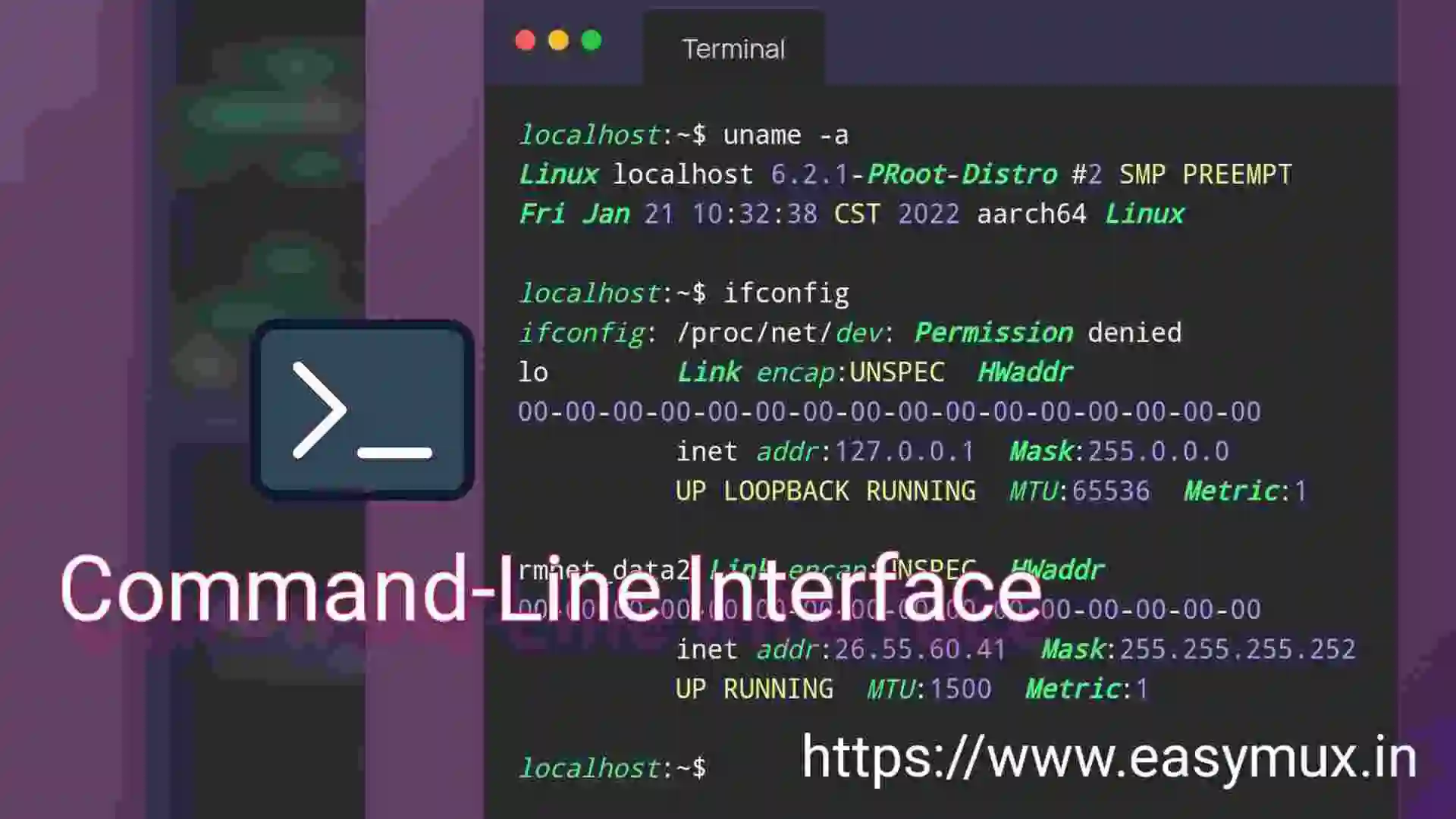

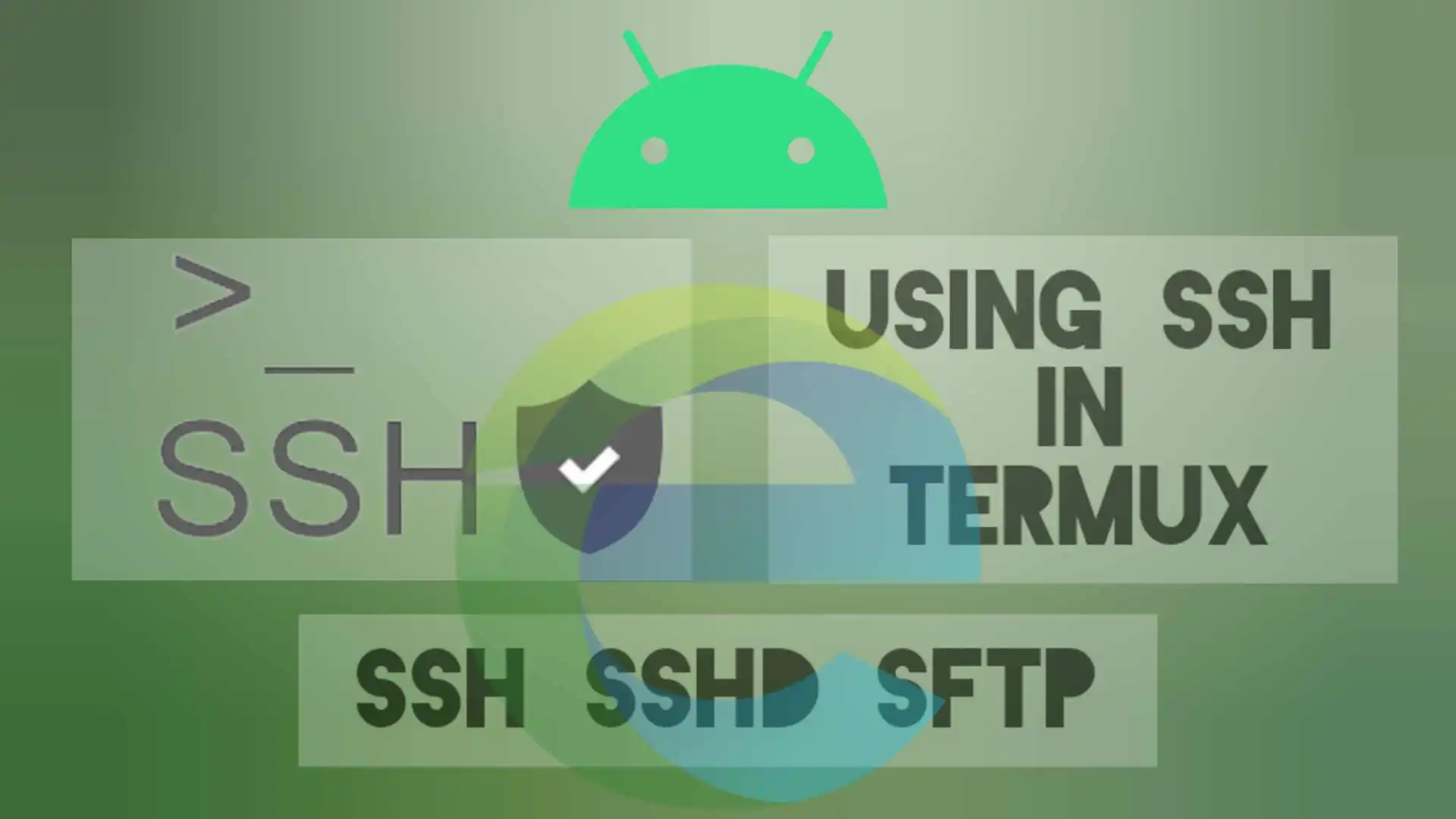


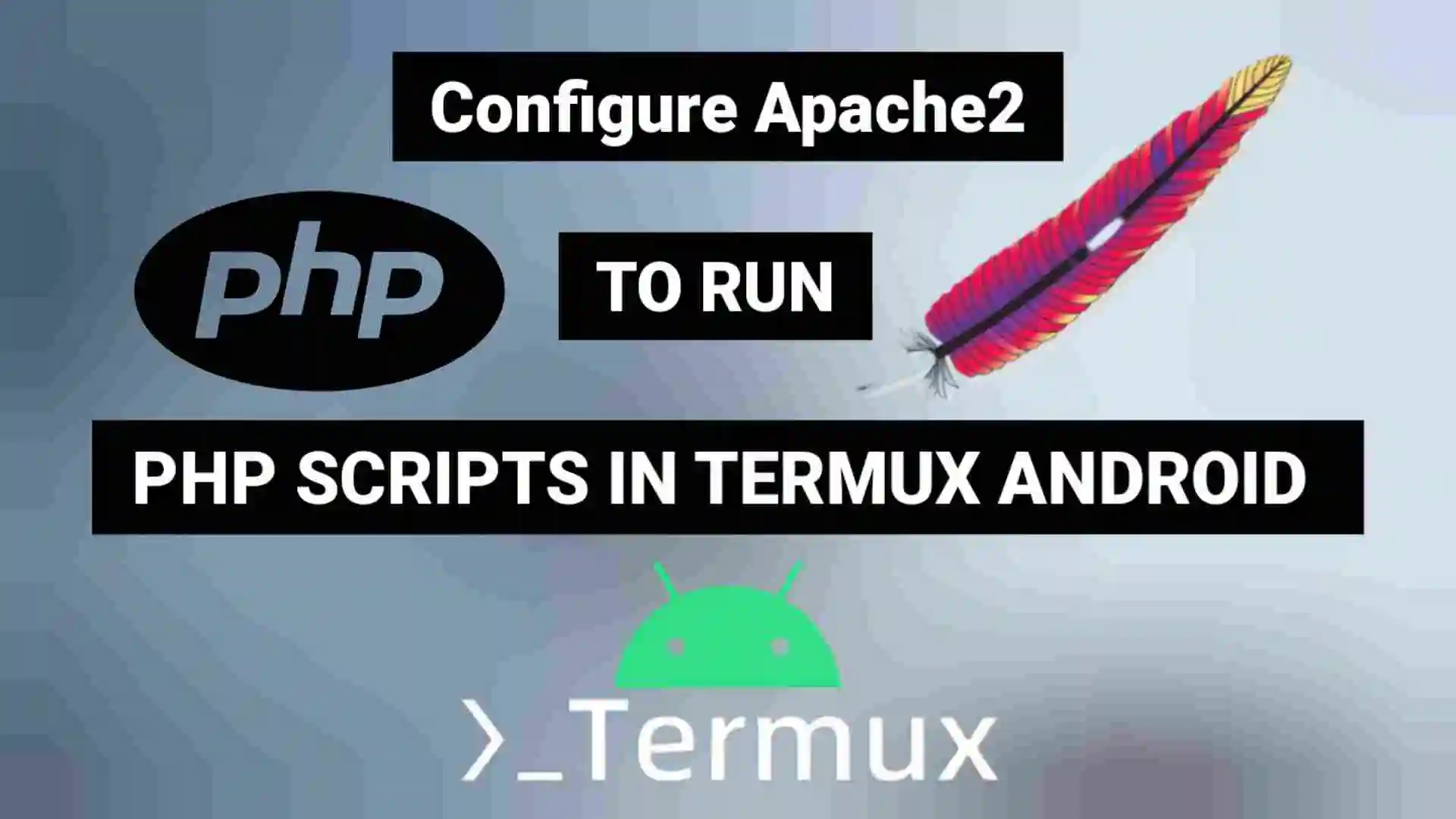

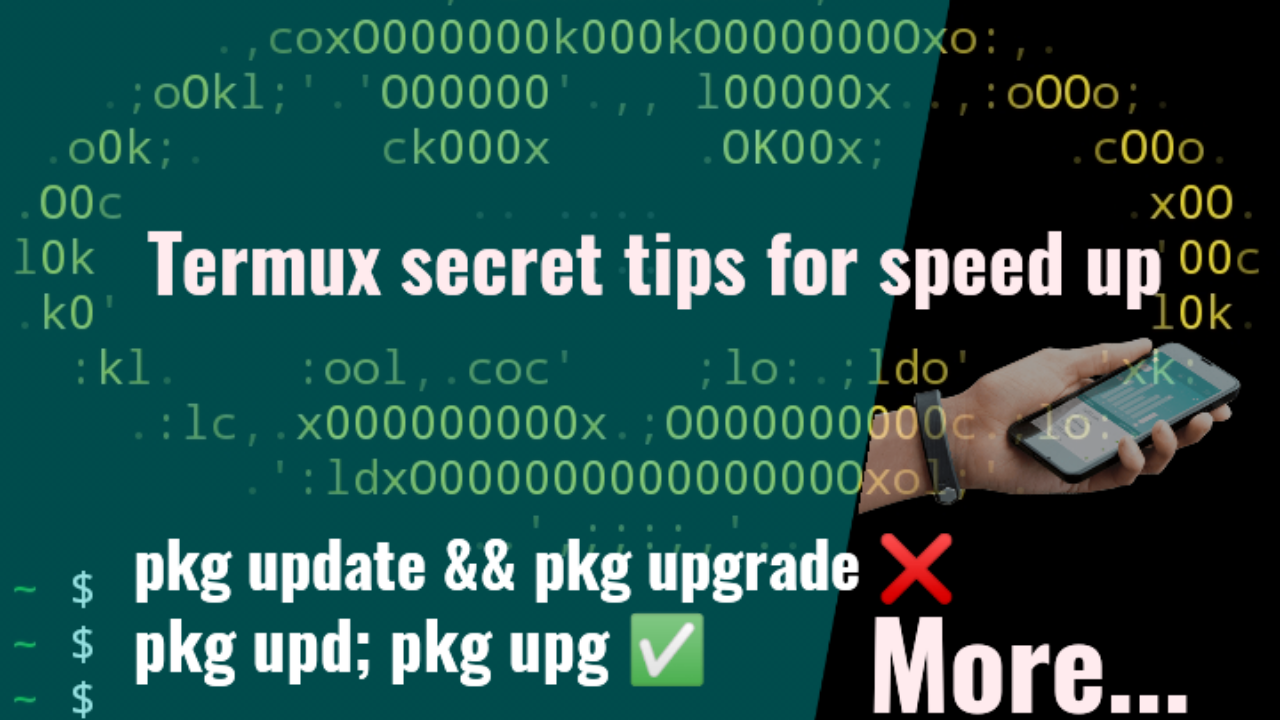


0 Comment on 'Command-Line Interface (CLI): The Powerful Computer User Interface.'