How To Install And Configure Termux FTP Server On Android?
Poated on byHello readers, in this blog post we are going to see what is FTP and stuff and how to install and configure Termux FTP Server.
What Is FTP?
The File Transfer Protocol (FTP) is a standard network protocol used to transfer files between computers or other compatible devices over Transmission Control Protocol/Internet Protocol (TCP/IP) connections. FTP is built on a client–server model architecture using separate control and data connections between the client and the server. FTP users may authenticate themselves with a clear-text sign-in protocol, normally in the form of a username and password, but can connect anonymously if the server is configured to allow it.

FTP Server
The FTP server is a computer that runs an FTP server software application. The FTP server software listens for incoming connections from FTP clients and responds to their commands. The FTP server software also stores the files that are transferred by FTP clients.
Here are some popular FTP servers:
- FileZilla Server
- vsftpd
- SmartFTP
- Core FTP
- FireFTP
- ProFTPD

FTP Client
The FTP client is a software utility that establishes a connection between a host computer and a remote server, typically an FTP server. The client uses the control connection to send commands to the server and to receive responses from the server. The client uses the data connection to transfer files between the host computer and the remote server.
Here are some popular FTP clients:
- FileZilla
- WinSCP
- Transmit
- Cyberduck
- CuteFTP
It is posible to install and use FTP Server on Android. There are many apps available that offer both FTP Server and Client. In this blog post I will show you how to use Termux FTP Server on Android.
Install Termux FTP Server On Android.

Termux FTP server is based on busybox and allows users to connect Anonymously. Service can be managed by the Termux-Services.
Benifits of Termux FTP Server
- It is easy to set up.
- It is portable.
- Backing up your files.
- Sharing files with others.
- Accessing files from a remote device.
If you decided to use Termux FTP server, follow these steps:
pkg upd; pkg upg
pkg i busybox termux-services
Start FTP Server
busybox tcpsvd -vE 0.0.0.0 8021 busybox ftpd $HOME
Where $HOME [Optional] is the path of the directory that will be available in FTP Client when user connect to it.
Or if you have properly setup busybox then type.
tcpsvd -vE 0.0.0.0 8021 ftpd
This will start FTP Server and allows you to connect Anonymously.
Read here to know how to setup busybox properly.
Connect To Turmux FTP Server
Host / IP : localhost
Port : 8021
ftp localhost 8021
Press enter. It may ask Username, press enter again and you will be connected to the Termux FTP Server.
Manage by servises
If you want to start Termux FTP Server as Service you need to install Termux-Services.
pkg i termux-services
source $PREFIX/etc/profile.d/start-services.sh
Start and stop ftpd service
To start FTP Server
sv up ftpd
To Stop FTP Server
sv down ftpd
Automaticaly start FTP Server On Termux Start.
For this you have to enable the ftpd service
sv-enable ftpd
To disable this
sv-disable ftpd
Connect To Termux FTP Server
You can test FTP Server is running or not in Termux with following command.
ftp localhost 8021

If everything is fine you will see successful message `Connected to localhost`. If yes then you have successfully Installed and Configured Termux FTP Server on Android.
Conclusion
Installing Termux FTP Server can be very usefull action as it unlock meny benefits like sharing files to other devices, backing up your data, Viewing managing Termux container files from other GUI Apps etc. However The Termux FTP server is not secure. It only supports anonymous login. Use this only in your Local Area Network, don’t use this over Internet.


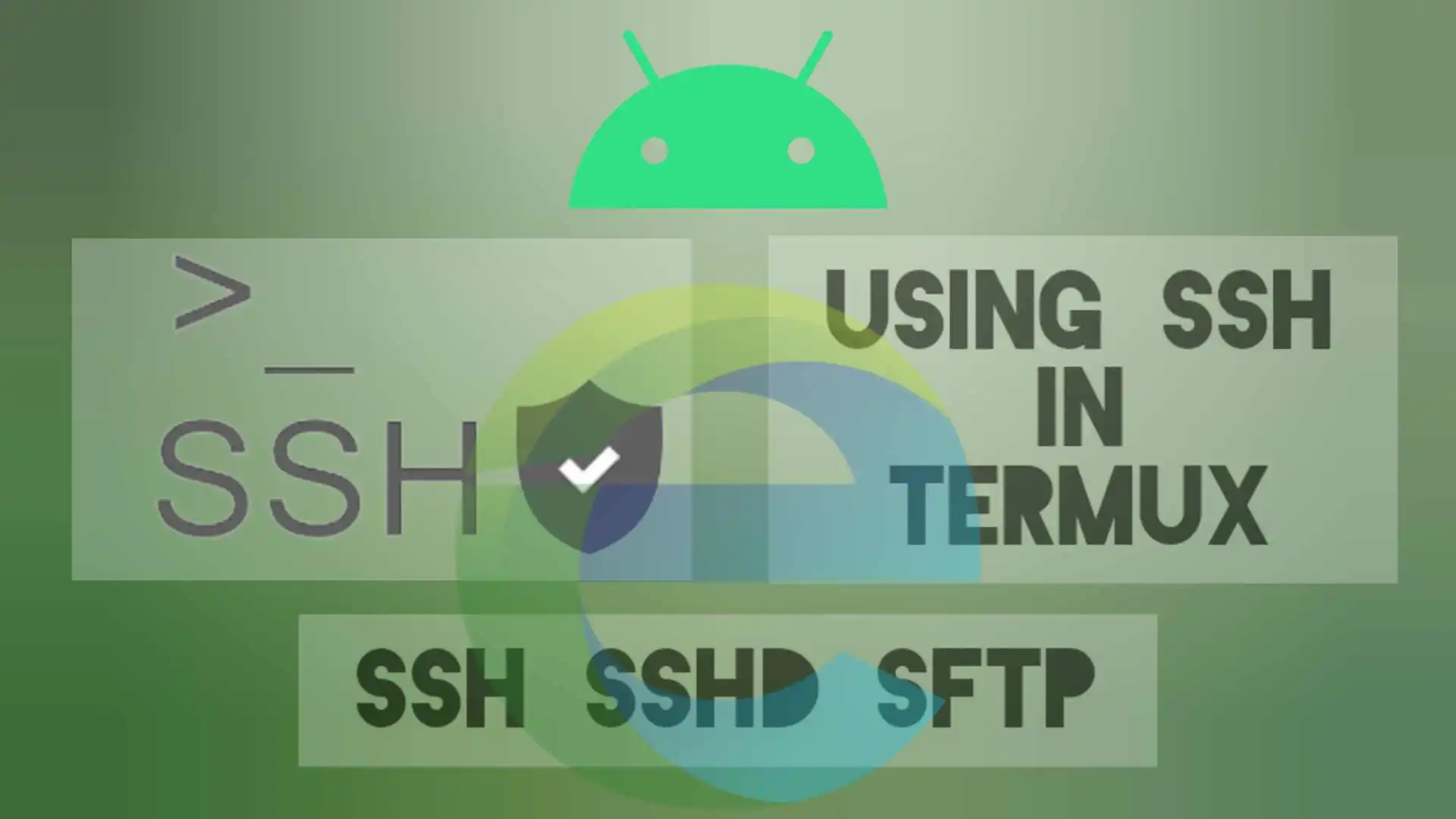


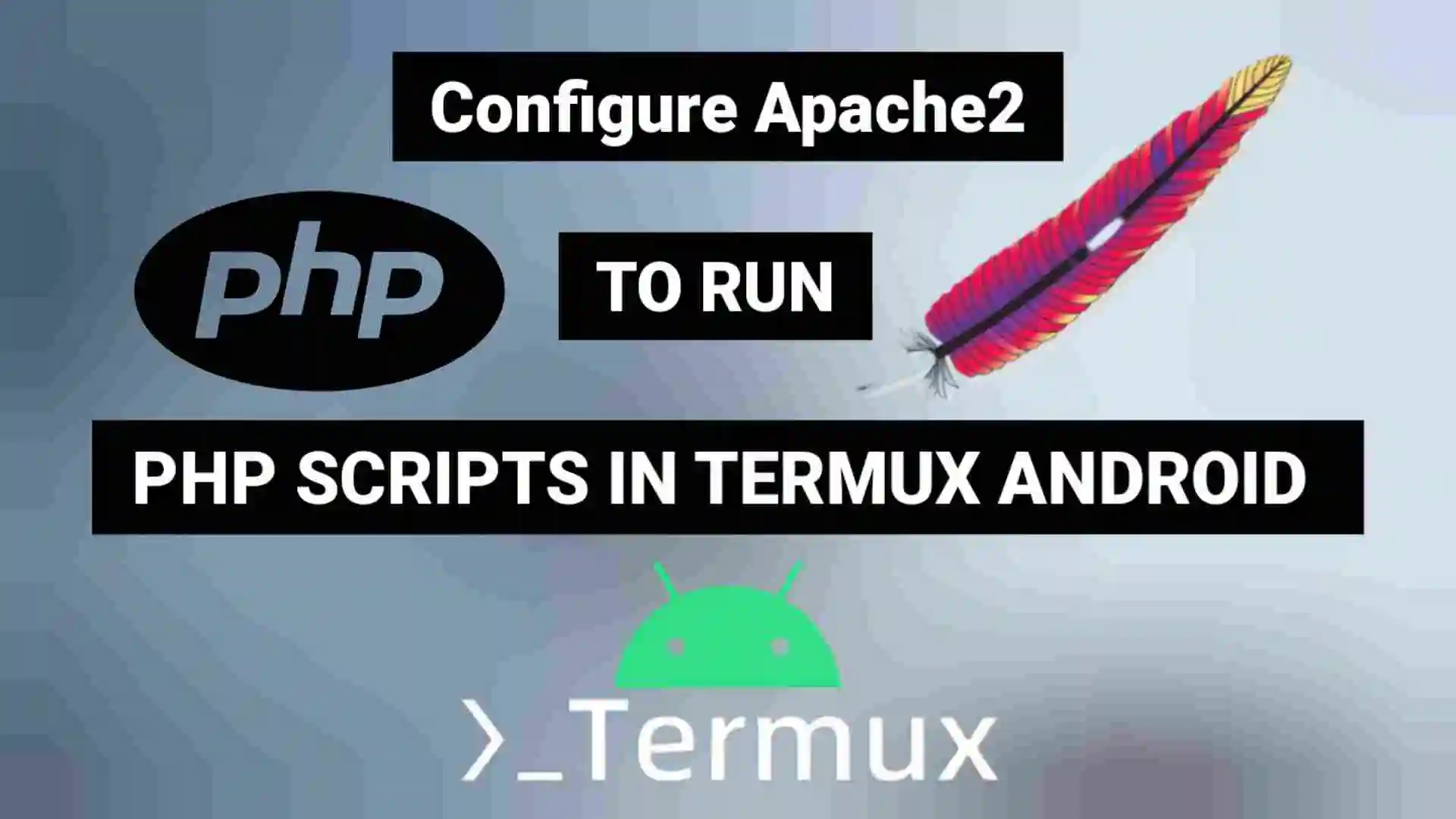

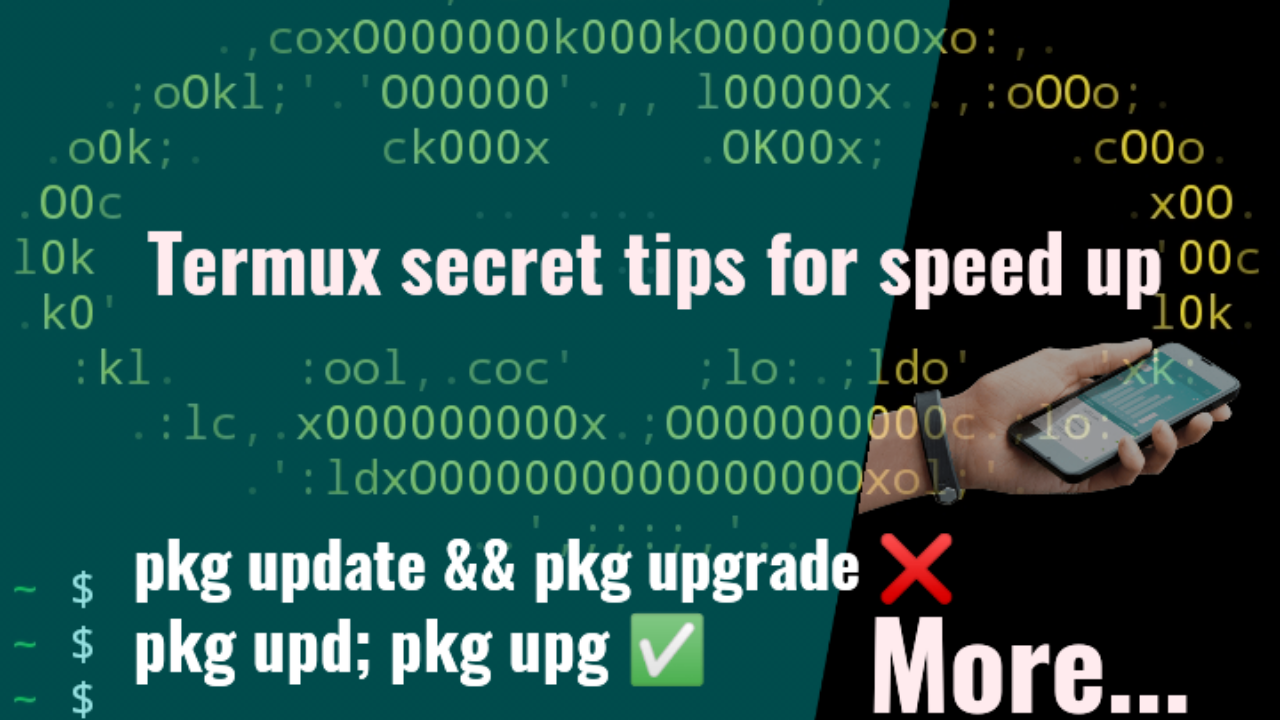


0 Comment on 'How To Install And Configure Termux FTP Server On Android?'